Your LinkedIn profile photo is more than just a picture; it's your digital handshake. A great LinkedIn profile photo helps you make a strong first impression before anyone even reads your headline or experience. A high-quality, professional photo communicates competence and approachability, which can directly influence whether a recruiter, client, or colleague decides to connect with you.
📊 “Your LinkedIn profile photo is your first handshake in a digital world — often before you ever speak or connect.”
— Headyshot Team
Why a Great LinkedIn Profile Photo is a Career Cornerstone
In the professional world, opinions are formed in seconds. Your LinkedIn photo is often the first thing people see, and it instantly shapes their perception of your credibility. A strong photo can open doors, while a weak one can inadvertently close them. It truly sets the tone for your entire profile.

The stakes are higher than many professionals realize. A study revealed that a significant number of recruiters have rejected a candidate based on their LinkedIn profile photo. Common mistakes included low-resolution images, casual vacation snapshots, and unprofessional poses.
The Impact of a Polished Image
A great LinkedIn profile photo does more than just put a face to a name—it actively communicates your personal brand. It shows you are serious about your career and pay attention to detail. This is especially important for remote workers, who rely on their digital presence to build trust and rapport from a distance.
Technical details also matter. Ensuring your picture is properly sized and formatted prevents it from looking blurry or awkwardly cropped. For a full rundown of the ideal dimensions, it's worth checking out a guide on optimizing your LinkedIn graphic sizes.
Remember, your profile picture isn’t static. It appears every time you post, comment, or send a connection request, reinforcing your professional identity across the platform.
The good news is that getting a polished, professional headshot is easier than ever. You don't necessarily need an expensive photoshoot. Modern tools like AI-generated headshots can produce a set of studio-quality options for a fraction of the cost, giving you a competitive edge.
Ultimately, investing a little effort in your LinkedIn photo is a direct investment in your career. It's a small step that can make a huge difference in ensuring your first impression is a strong and positive one.
7 Essential Elements for a Winning LinkedIn Profile Photo
A great LinkedIn photo is a strategic professional asset. When you get a few key elements right, they combine to create an image that feels professional, approachable, and trustworthy. Mastering these fundamentals is the most important step toward making an excellent first impression online.
Your photo must be crisp and clear. A blurry or pixelated image can signal a lack of attention to detail. Always start with a high-resolution image to ensure you look sharp, even in a small thumbnail.
1. The Right Framing and Composition
How you frame your photo has a massive impact. Avoid pictures where you are a tiny speck in the distance or your face is uncomfortably close to the camera. For a standard professional headshot, stick to the classic head-and-shoulders crop.
Your face should be the main focus, filling about 60% of the frame. This composition allows people to clearly see your expression, which is key to building an initial human connection.
2. A Clean, Uncluttered Background
Your background is just as important as your appearance. The goal is to keep the focus entirely on you, not on what’s happening behind you. A distracting background pulls the viewer's eye away from your face.
- Great choices: Solid, neutral-colored walls (like white, gray, or dark blue) work wonderfully. A softly blurred office setting can also add professional context without being distracting.
- Choices to avoid: Busy landscapes, messy rooms, or loud, distracting patterns will make your profile look unprofessional.
3. Professional Attire
What you wear matters. Your attire should align with your industry's standards and the role you're aiming for. It is generally safer to dress one level up from your everyday work wear.
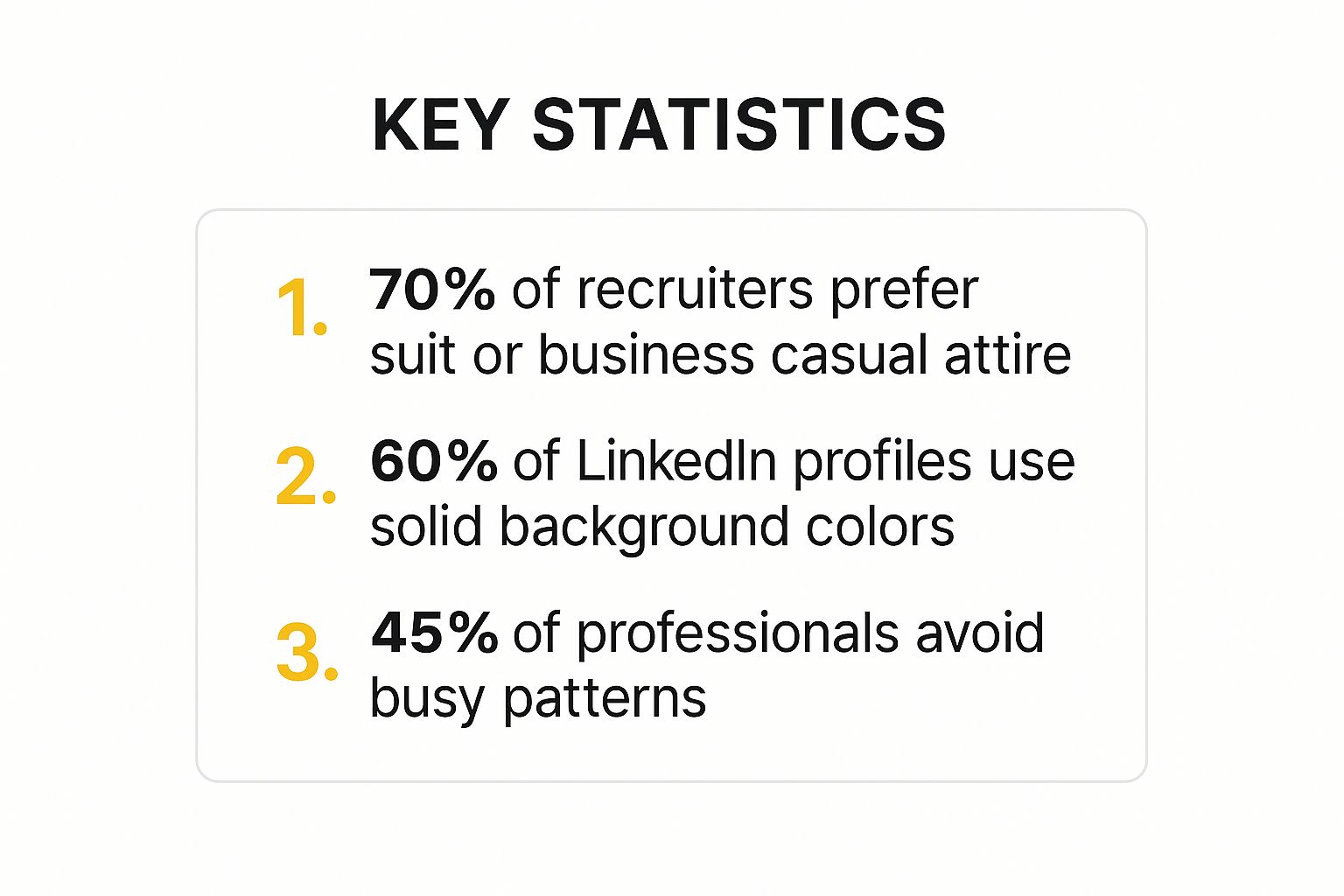
As research shows, most recruiters prefer business attire over casual clothing. Dressing professionally helps build your credibility.
4. Flattering and Natural Lighting
Good lighting is essential. It can make the difference between a photo that looks warm and inviting and one that appears harsh. Your face should be evenly lit, without any deep shadows.
Natural light is almost always your best bet. A simple tip is to stand facing a window. The soft, diffused light is incredibly flattering. If you use artificial light, position the source in front of you, not directly above or below, to avoid unflattering shadows.
5. A Genuine Expression
Your expression brings your LinkedIn profile photo to life. You want to appear approachable, confident, and trustworthy. A forced grin or a completely serious stare can be off-putting.
Aim for a warm, genuine smile—one that reaches your eyes. This kind of expression makes people feel like they would enjoy working with you. If you find it difficult to smile naturally, think of something pleasant right before the picture is taken.
6. A High-Quality, Recent Photo
Your LinkedIn profile picture should be a current representation of you. Using a photo that is more than a few years old can be confusing for someone who meets you in person for the first time. Keep it recent—ideally taken within the last 1-2 years.
Quality is just as important. A crisp, high-resolution photo looks professional, while a blurry one seems careless. Most modern smartphones can take excellent photos, so a special camera is not required.
7. The Right Editing (Less is More)
Minor editing can improve a good photo, but it’s easy to overdo it. Small adjustments to brightness, contrast, or color correction are acceptable. You can even remove a temporary blemish.
However, avoid heavy filters or alterations that make you look unnatural. The goal is to present the best version of your real self, not a digitally altered one.
LinkedIn Profile Photo Dos and Don'ts Quick Guide
Here is a quick reference table summarizing the key best practices. Use this as a final checklist before uploading your new picture.
| Do | Don't |
|---|---|
| Use a high-resolution, recent photo. | Upload a blurry, pixelated, or old picture. |
| Frame it as a head-and-shoulders shot. | Crop too close or zoom too far out. |
| Choose a simple, non-distracting background. | Use a busy, cluttered, or unprofessional background. |
| Wear professional attire that fits your industry. | Post a casual selfie in a t-shirt or party clothes. |
| Ensure your face is well-lit and clearly visible. | Have harsh shadows or poor lighting. |
| Have a warm, approachable, and genuine smile. | Look overly serious, stern, or force a fake smile. |
| Keep the focus solely on you. | Include other people, pets, or distracting objects. |
Getting your LinkedIn photo right is one of the most effective ways to boost your professional brand. By following these guidelines, you'll have a picture that not only looks great but also helps open new opportunities for you.
Choosing Your Outfit and Mastering Your Expression
Before anyone reads your job title or skills, they see your face. Your outfit and expression send powerful non-verbal signals about who you are as a professional. This isn't just a picture; it's your digital handshake, and getting it right is crucial for making a strong first impression.

A good rule of thumb is to dress for the job you want. Consider your industry's standards. If you're in a corporate field like finance or law, a suit or blazer is often a good choice. For those in tech or creative industries, smart casual—like a crisp button-down shirt or a simple blouse—often strikes the perfect note.
Regardless of your field, some advice is universal. Stick with solid colors or subtle patterns. Loud prints and large logos can be distracting. Rich, solid colors like deep blues, greens, and burgundies are excellent choices because they stand out against most backgrounds without being overpowering.
Select Attire That Projects Professionalism
What you wear should make you feel confident and reflect the professional you want to be. It's all about sending the right message.
Here are a few things to keep in mind:
- Avoid Overly Casual Wear: T-shirts, hoodies, and tank tops are not suitable for a professional profile and can appear unprofessional to recruiters and clients.
- Ensure a Good Fit: Clothes that fit well look sharp and polished. Anything too baggy or too tight can look messy and suggest a lack of attention to detail.
- Keep Jewelry Minimal: A simple watch or necklace is fine. Avoid large, flashy accessories that might distract from your face.
Your LinkedIn profile photo is your professional introduction in a digital world. Your outfit should communicate competence and establish you as a credible professional.
Master Your Expression and Posture
📊 “Photos with smiling faces get 21% more profile views.”
— LinkedIn, 2023
Your expression may be the most important part of the photo. A warm, genuine smile is universally seen as approachable and confident, and it’s the quickest way to build a connection with someone viewing your profile. A stern or overly serious expression can be misinterpreted as unfriendly.
The trick to a natural smile is to think of a happy memory or something funny right before the photo is taken. This helps create a more authentic expression that engages the muscles around your eyes.
Posture is the final piece. Sit or stand up straight, pull your shoulders back, and lift your chin slightly. This small adjustment makes a huge difference, instantly making you look more self-assured. Confident posture combined with an approachable smile projects an image of a trustworthy expert.
Common Photo Mistakes That Weaken Your Profile
It’s surprisingly easy to make a mistake with your profile picture. Even a small misstep can weaken your professional image. While focusing on the right shirt or smile is important, avoiding common blunders is just as critical. A great photo helps you, but a bad one can actively hurt your chances.
Outdated and Unprofessional Photos
The single biggest mistake is an outdated photo. If your picture is more than a couple of years old or your appearance has changed significantly, it's time for an update. Meeting someone on a video call who looks different from their photo can create an awkward first impression.
Beyond that, a few other common errors can reduce your credibility:
- Low Resolution: A blurry, pixelated image suggests a lack of attention to detail. Your photo must be crisp and clear on all devices.
- Bad Lighting: Photos that are too dark or have harsh shadows can make you seem unapproachable. Your face should be the brightest part of the image, ideally lit by soft, natural light.
- The Obvious Group Photo Crop: We've all seen it—the disembodied arm of a friend or a chaotic background from an event. Cropping yourself out of a group photo looks unprofessional and indicates you didn't invest in a proper headshot.
Another pitfall is a distracting background. A messy room or a busy scene pulls attention away from you. The background should be simple and neutral.
A great LinkedIn profile photo is about more than just looking good; it's about eliminating distractions that could cause a recruiter or client to question your professionalism.
By avoiding these common errors, you show that you are detail-oriented and serious about your professional presentation. One way to bypass these issues entirely is to use a service that provides AI-generated headshots. They are a reliable way to get high-quality, professional options without worrying about lighting or backgrounds.
How AI Creates Your Perfect Professional LinkedIn Profile Photo
Not long ago, getting a great LinkedIn photo meant booking a professional photographer, which required time and money. Today, modern AI tools can transform your simple photos into an impressive collection of professional headshots, giving you full control over your final image.

The process is simple. You upload a small set of clear, recent selfies. The AI analyzes your unique facial features from those images. It then generates dozens of new, high-resolution headshots, placing you in different professional outfits and against a variety of clean, work-appropriate backgrounds.
Why Choose an AI Headshot?
For a busy professional, this approach has several advantages over a traditional photoshoot.
- Cost-Effective: AI headshots cost a fraction of what a traditional photographer charges. You can get dozens of options for less than the typical price of one or two edited photos.
- Variety: Instead of being limited to a few shots from a single session, AI provides a large gallery to choose from. This means you can find the perfect expression, outfit, and background to capture your professional brand.
- Convenience: The process takes just a few minutes. You upload your photos, and the finished headshots are usually ready in about an hour, saving you significant time.
If you're curious about which tool to use, this roundup of the best AI LinkedIn photo generators is a great place to start your research.
This technology makes it incredibly easy for any professional to improve their personal brand. It removes the barriers of cost and time, putting a polished LinkedIn profile photo within everyone's reach. If you are interested in an AI-powered tool, a service like Headyshot can help you upgrade your professional image.
Why Headyshot?
If you're looking for a fast and reliable way to get a high-quality LinkedIn profile photo, Headyshot is built just for that. Unlike generic AI tools, we focus on creating natural, professional-looking images that truly reflect your personality and purpose.
- Choose from curated business backgrounds and outfits
- Get consistent results optimized for platforms like LinkedIn
- Enjoy a privacy-first experience – your data is deleted after use
Ready to level up your profile? 👉 Create your LinkedIn headshot with Headyshot in just a few clicks.
Connecting Visuals to LinkedIn Engagement
Your LinkedIn profile picture isn't a static image on your page—it follows you across the platform. Every time you post an update, comment on an article, or send a connection request, that circular photo appears next to your name. It serves as your visual signature.
This constant visibility is why a strong photo is so critical for engagement. In a crowded feed, a clear, professional image helps your contributions stand out and lends them immediate credibility. People are more likely to stop and read what you have to say when they can associate it with a friendly, trustworthy face.
How Your Profile Photo Builds Trust in the Feed
We all make quick judgments. When scrolling through LinkedIn, you are more likely to trust a comment from someone with a polished headshot than one from someone with a blurry, cropped vacation photo. That is the power of a professional image at work. It builds instant rapport and makes your insights feel more authoritative.
Visuals are a powerful tool on social platforms, and that includes your profile picture. Posts with images tend to receive significantly more engagement. Your photo is the most fundamental visual of all, serving as the cornerstone of your professional identity.
Think of your profile photo as your consistent, trustworthy visual signature. It's the signal that reassures people there's a real, credible professional behind the screen, encouraging them to connect and start a conversation.
Ultimately, a great photo makes all your other efforts on LinkedIn more effective. Your comments become more memorable, and your posts carry more weight. Investing in a quality headshot is a strategic move to amplify your visibility and credibility.
Creating a professional image doesn't have to be difficult. To get a variety of high-quality headshots quickly and affordably, explore AI-powered tools like Headyshot and start building a more impactful presence today.
Frequently Asked Questions About LinkedIn Profile Photos
As you prepare to select your profile picture, you might have a few final questions. Here are straightforward answers to the most common ones.
Should My Resume and LinkedIn Photos Match?
Yes. Using the same professional photo on both your LinkedIn profile and your resume creates a consistent, recognizable brand.
When a recruiter reviews your resume and then visits your LinkedIn profile, that instant recognition builds trust. It is a small but important detail that shows you are polished and intentional, making your personal brand stronger throughout your job search.
How Often Should I Update My Photo?
A good rule of thumb is to update your LinkedIn photo every 2-3 years. You should also get a new one if your appearance changes significantly, such as with a new hairstyle, hair color, or if you begin wearing glasses.
The key is to ensure your photo is an accurate, current representation of how you look today. An up-to-date picture helps build trust and prevents confusion when you meet someone in person or on a video call.
Is It Better to Smile or Be Serious?
For most professions, a genuine, warm smile is the best choice. A smile makes you seem more approachable, confident, and trustworthy—all qualities that encourage people to connect with you.
While a few fields might call for a more serious look, a stoic expression can often seem distant or unapproachable. It is usually best to aim for a relaxed, confident look that feels authentic. For most people, this includes a natural smile.
If you are looking for a simple way to create a great professional photo, AI-generated headshots can provide you with many high-quality options without the need for a traditional photoshoot.
A great LinkedIn photo is an investment in your career. To get a variety of studio-quality images effortlessly, you can explore an AI headshots generator like Headyshot and see how it can enhance your professional profile.





