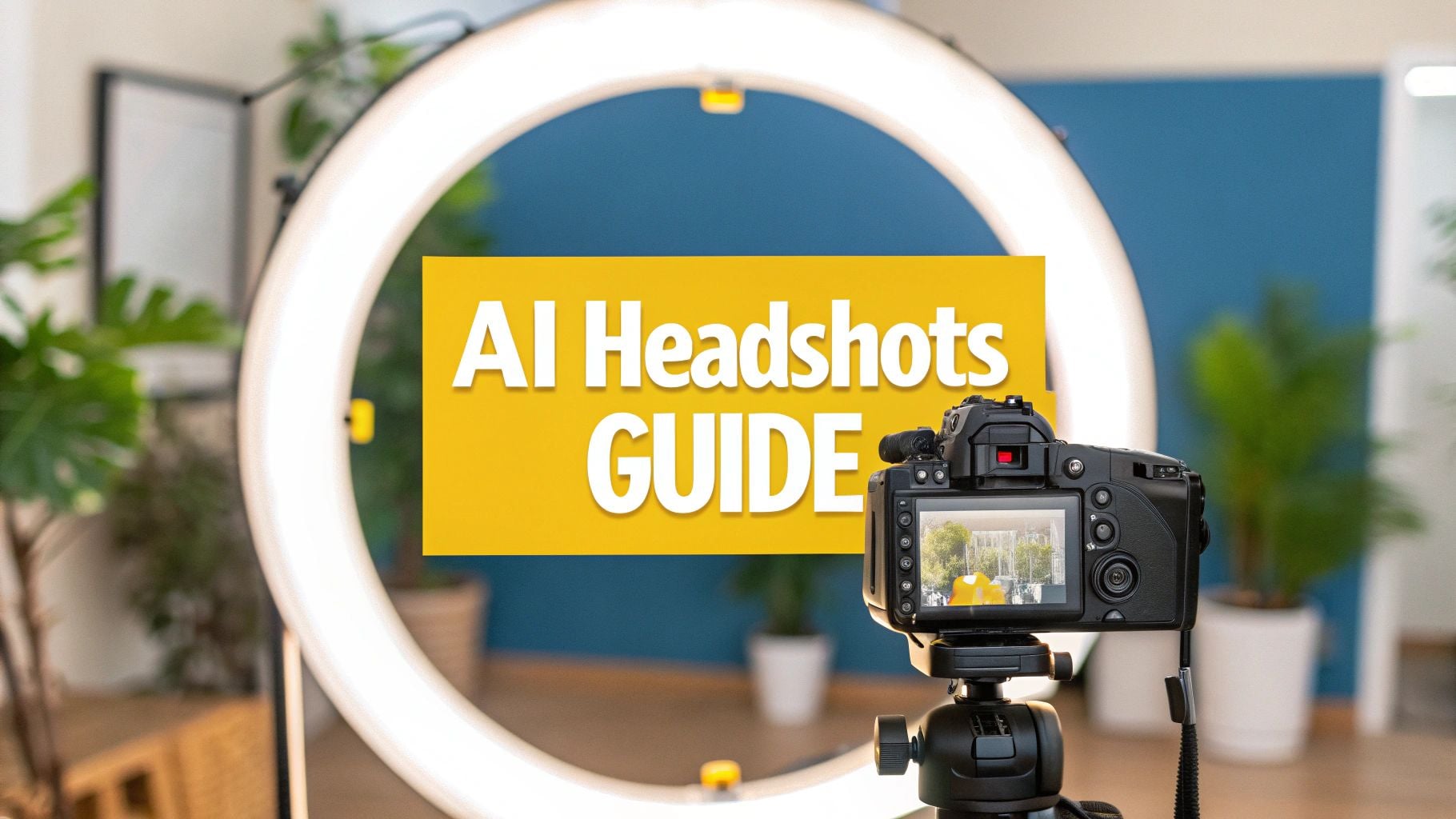AI-generated headshots offer a powerful, fast, and affordable way for professionals to get studio-quality photos. For job seekers, remote workers, and anyone building a personal brand, a polished headshot is essential. However, the final quality of your AI portrait depends heavily on the photos you provide. Many users unknowingly make simple AI headshot mistakes that can lead to disappointing or unrealistic results.
This guide will walk you through the most common errors, from poor lighting in your source photos to inconsistent facial expressions. We'll provide clear, actionable steps to avoid them. By understanding what the AI needs to succeed, you can ensure your generated headshots are professional, authentic, and help you make the best possible first impression online.
1. Using Poor Lighting in Your Source Photos
The quality of your AI-generated headshots is directly tied to the quality of your source photos. The most critical error is providing the AI with images that have poor lighting. An AI model learns from the data you give it. If that data includes harsh shadows, overexposed bright spots, or uneven illumination, it will struggle to create a polished and realistic final product.
Think of the AI as an artist and your photos as its reference. If the reference is poorly lit, the final portrait will inherit those flaws. This is one of the most significant AI headshot mistakes because it creates problems that even sophisticated algorithms cannot fully correct. Common examples include backlit photos where your face is in shadow or selfies taken under harsh overhead lights.
How to Get the Lighting Right
To ensure the AI has the best possible information to work with, follow these simple lighting principles for your source photos:
- Use Natural Light: The best light source is often free. Position yourself facing a window to get soft, even, and flattering light across your face.
- Avoid Harsh, Direct Sun: While natural light is great, direct sunlight creates strong, dark shadows and can cause you to squint. Opt for an overcast day or find a spot in the shade.
- Check Your Eyes: Make sure your eyes are clearly visible and well-lit. Good lighting in the eyes adds life and dimension to your final headshot.
- Use the "Golden Hour": The period shortly after sunrise or before sunset provides a warm, soft light that is universally flattering for portraits.
The following infographic illustrates a simple process to check and optimize your lighting setup before taking your source photos.
This process emphasizes that achieving great lighting is about identifying problems first, then implementing solutions to ensure an evenly lit face.
For a more detailed visual guide on setting up professional lighting at home, the video below offers excellent, practical tips.
2. Providing Inconsistent Photo Angles and Poses
While variety is often a good thing, it can be a significant pitfall when training an AI headshot generator. Supplying the algorithm with photos taken from wildly different angles, distances, and poses can confuse it. The AI's job is to learn your core facial structure to build a new, cohesive image. When it receives conflicting data—like a mix of straight-on shots, side profiles, and full-body pictures—it struggles to create a consistent and believable likeness.
This is one of the more subtle AI headshot mistakes because it forces the model to average out features from incompatible perspectives. The result is often distorted proportions or a final headshot that doesn't quite look like you. For example, mixing a close-up selfie with a photo taken from ten feet away gives the AI contradictory information about the scale and shape of your face.
How to Maintain Consistency
To give the AI clear, reliable data for generating your professional headshots, follow these guidelines for your source photos:
- Stick to Headshot Framing: Ensure all your photos are framed from the chest or shoulders up. This teaches the AI to focus on the most important features.
- Keep a Consistent Angle: While minor variations are okay, try to keep your head facing forward in most shots. Avoid mixing straight-on photos with extreme profile views.
- Maintain Eye Contact: If you provide photos where you are consistently looking at or near the camera, the final headshots will appear more engaging.
- Shoot in a Single Session: If possible, take all your source photos at the same time. This naturally helps maintain consistent lighting, distance, and hairstyle, providing the AI with a uniform dataset.
3. Submitting Low-Resolution and Blurry Images
After lighting, the technical quality of your source photos is the next critical factor. Providing the AI with low-resolution, blurry, pixelated, or heavily compressed images is a surefire way to get disappointing results. The AI model needs clean, detailed data to understand your facial features accurately. When the source image is low quality, the algorithm has to guess at the details, which often results in a generally unprofessional final headshot.

This is one of the most common AI headshot mistakes because people often grab convenient but low-quality images like screenshots or heavily compressed photos from social media. Beyond AI generation, understanding how platforms handle image quality is crucial. For instance, you can avoid issues like blurry images by learning about optimizing photo sizes for social media before you upload.
How to Ensure High Image Quality
To give the AI the best chance at success, your source photos must be sharp and clear. Here is how to achieve that:
- Use a Modern Camera: Most modern smartphones have cameras that are more than sufficient. Avoid using older devices with lower-quality sensors.
- Ensure Sharp Focus: Tap on your face on your phone screen before taking the picture to ensure it is in sharp focus. A blurry source photo cannot be fixed.
- Avoid Digital Zoom: Physically move closer to your subject instead of using the digital zoom feature, which degrades image quality significantly.
- Use Original Files: Always use the original photo files from your camera or phone. Avoid using images sent through messaging apps or downloaded from social media, as these platforms heavily compress images.
4. Using Distracting or Busy Backgrounds
While AI headshot generators are designed to replace backgrounds, the environment in your source photos still matters. Providing images with busy, cluttered, or distracting backgrounds can confuse the AI algorithm, making it harder to distinguish you from your surroundings. This can lead to messy edges or parts of the background bleeding into your final portrait, undermining the professional quality of the results.
This is one of the more subtle AI headshot mistakes, as it can compromise the realism of the final image. Examples include bathroom mirror selfies with toiletries visible or outdoor shots with complex foliage that can interfere with hair rendering.

How to Get the Background Right
To help the AI focus entirely on you and produce a crisp, clean headshot, follow these guidelines for your source photo backgrounds:
- Choose a Plain, Neutral Background: The best option is a solid-colored wall (white, grey, or beige). This creates high contrast, making it easy for the AI to perform clean edge detection.
- Remove Clutter: Before taking your photo, do a quick scan of the area behind you. Remove personal items, distracting artwork, or other objects.
- Maintain Distance: Stand a few feet away from the wall or background. This creates a natural depth of field, which helps to separate you from the environment.
- Avoid Reflective Surfaces: Steer clear of mirrors, glass, or glossy surfaces in your background, as reflections can create confusing data for the AI.
By providing the AI with clean, simple source images, you significantly improve its ability to generate polished and professional headshots. The less "noise" the algorithm has to filter out, the better your final result will be.
5. Choosing Overdone Styles or Unnatural Expressions
Your expression is the centerpiece of a headshot, conveying your personality and professionalism. A frequent mistake is submitting source photos with exaggerated smiles or unnatural poses that don't align with a professional context. AI models are trained to replicate features, but they struggle to "normalize" extreme inputs like a wide-mouthed party smile into a subtle, professional look.
If you provide the AI with expressions you wouldn't use on your LinkedIn profile, the final results may be unsuitable. This is one of the more subtle AI headshot mistakes, as it can lead to distorted facial features or an awkward appearance that undermines your credibility.
How to Get Your Expression Right
To guide the AI toward creating a genuine and professional headshot, focus on providing source images with natural, relaxed expressions.
- Practice a Natural Smile: Look in a mirror and practice a slight, confident smile. It should feel comfortable, not forced. Think of a pleasant memory to help it appear genuine.
- Keep Your Mouth Position Natural: A closed-mouth smile or a very slight parting of the lips works best. Avoid photos where you are laughing with your mouth wide open.
- Relax Your Face: Pay attention to your eyebrows and forehead. Avoid raised eyebrows or deep frown lines. The goal is to look approachable and composed.
- Capture a Variety of Subtle Expressions: Take several photos with slightly different, subtle expressions. This gives the AI a better range of natural data to work with.
6. Ignoring Professional Styling and Grooming
An AI model is a powerful tool for generating headshots, but it is not a digital stylist. The algorithm works with the pixels it's given, meaning that unkempt hair, wrinkled clothing, or distracting accessories in your source photos will be learned and potentially amplified in the final output. The AI cannot "iron" your shirt or give you a fresh haircut; it can only reinterpret the existing data.
This is one of the most overlooked AI headshot mistakes because users assume the technology can fix anything. Providing source photos with unprofessional styling directly compromises the AI's ability to create a polished, credible headshot suitable for platforms like LinkedIn.
How to Get Your Styling and Grooming Right
To give the AI the best foundation for a professional result, treat your source photo session like a real headshot appointment.
- Choose Professional Attire: Opt for solid-colored, well-fitted clothing that aligns with your industry's standards. Ensure garments are clean and pressed.
- Style Your Hair Neatly: Your hair should be styled as you would for an important professional meeting. For more detailed advice, you can learn more about the perfect hairstyle for professional photos.
- Mind the Details: Keep jewelry and accessories minimal and professional. Check for any makeup smudges or other minor grooming issues before you start taking photos.
- Pay Attention to Facial Framing: For elements like eyebrows and eyelashes that significantly frame the face, considering options like professional eyebrow and eyelash treatments can greatly enhance your AI headshot.
AI Headshot Mistakes Comparison Matrix
| Issue | Core Characteristics | User Experience Impact | Value Proposition Impact | Target Audience | Tips / Best Practices | Price Impact |
|---|---|---|---|---|---|---|
| Poor Lighting in Source Photos | Harsh shadows, uneven/excessive light | Unprofessional, unnatural look | Reduces headshot quality consistency | Individuals & teams seeking pro portraits | Use natural, diffused light; avoid harsh sources | Can lead to need for retakes or dissatisfaction |
| Inconsistent Photo Angles and Poses | Mixed angles & poses; varying eye contact | Inconsistent/distorted outputs | Confuses AI, lowers output predictability | Professionals needing consistent looks | Keep angle/distance consistent; use tripod | May require extra sessions |
| Low Resolution and Poor Image Quality | Blurry, pixelated, compressed images | Blurry, artifact-ridden results | Limits print/display quality | Anyone needing crisp, professional images | Use high-res, focused images; avoid digital zoom | Poor quality reduces value perception |
| Inappropriate Backgrounds and Distractions | Busy/cluttered backgrounds; strong colors | Distracts from subject; edge issues | Affects AI subject isolation | Professionals needing clean profile shots | Use plain neutral backgrounds; remove clutter | Poor backgrounds may require additional edits |
| Extreme or Unnatural Facial Expressions | Over-exaggerated smiles/poses | Unprofessional, uncanny output | Reduces perceived credibility | Job seekers, business profiles | Use natural, confident expressions | Limits professional appeal |
| Ignoring Professional Styling and Grooming | Messy hair, casual clothing, visible issues | Unprofessional, poor first impressions | AI cannot fix styling errors | Professionals & corporate clients | Follow grooming standards; wear appropriate attire | Poor styling lowers effective use/value |
Ready to Create Your Perfect AI Headshot?
Navigating the world of AI-generated headshots requires careful attention to detail. As we've explored, the final quality of your professional portrait is directly tied to the quality of the images you provide. Avoiding common AI headshot mistakes isn't just about preventing a bad photo; it's about guiding the technology to capture your authentic professional essence.
Think of it as a collaboration. By sidestepping pitfalls like poor lighting, inconsistent angles, and low-resolution source files, you are taking control of the creative process. A stellar headshot does more than just put a face to a name on a LinkedIn profile or resume; it communicates your professionalism before you ever say a word. It’s a powerful tool in your personal branding arsenal.
To ensure you get it right, remember these key takeaways:
- Quality In, Quality Out: Prioritize high-quality, well-lit, and consistent source photos. This is the foundation for everything that follows.
- Authenticity is Key: Choose natural expressions and professional attire that truly reflect you and your industry. The goal is an enhanced version of you, not an artificial one.
- Review with a Critical Eye: Always check the final outputs for subtle errors in lighting, anatomy, or background details to ensure a flawless result.
Mastering this process transforms AI from a simple tool into a strategic partner in your career growth. By understanding and avoiding these frequent AI headshot mistakes, you're not just creating a picture; you're crafting a first impression that stands out.
If you are ready to create studio-quality portraits that make an impact, our AI-based photo service can help. We invite you to explore our AI Headshot Generator, which can generate the perfect professional headshots for you. Just upload a few selfies, and our AI will create studio-quality headshots in just 15 minutes.