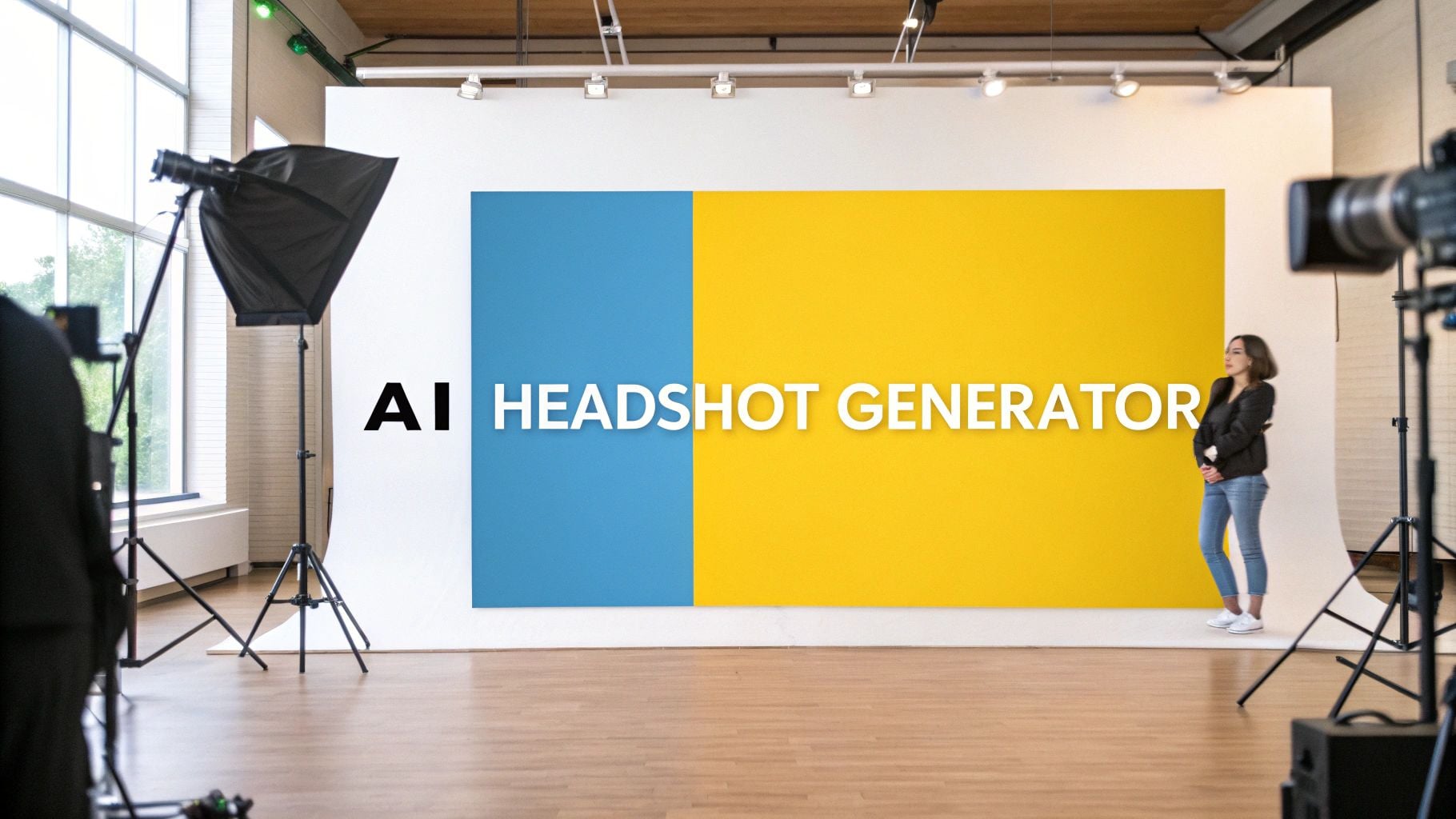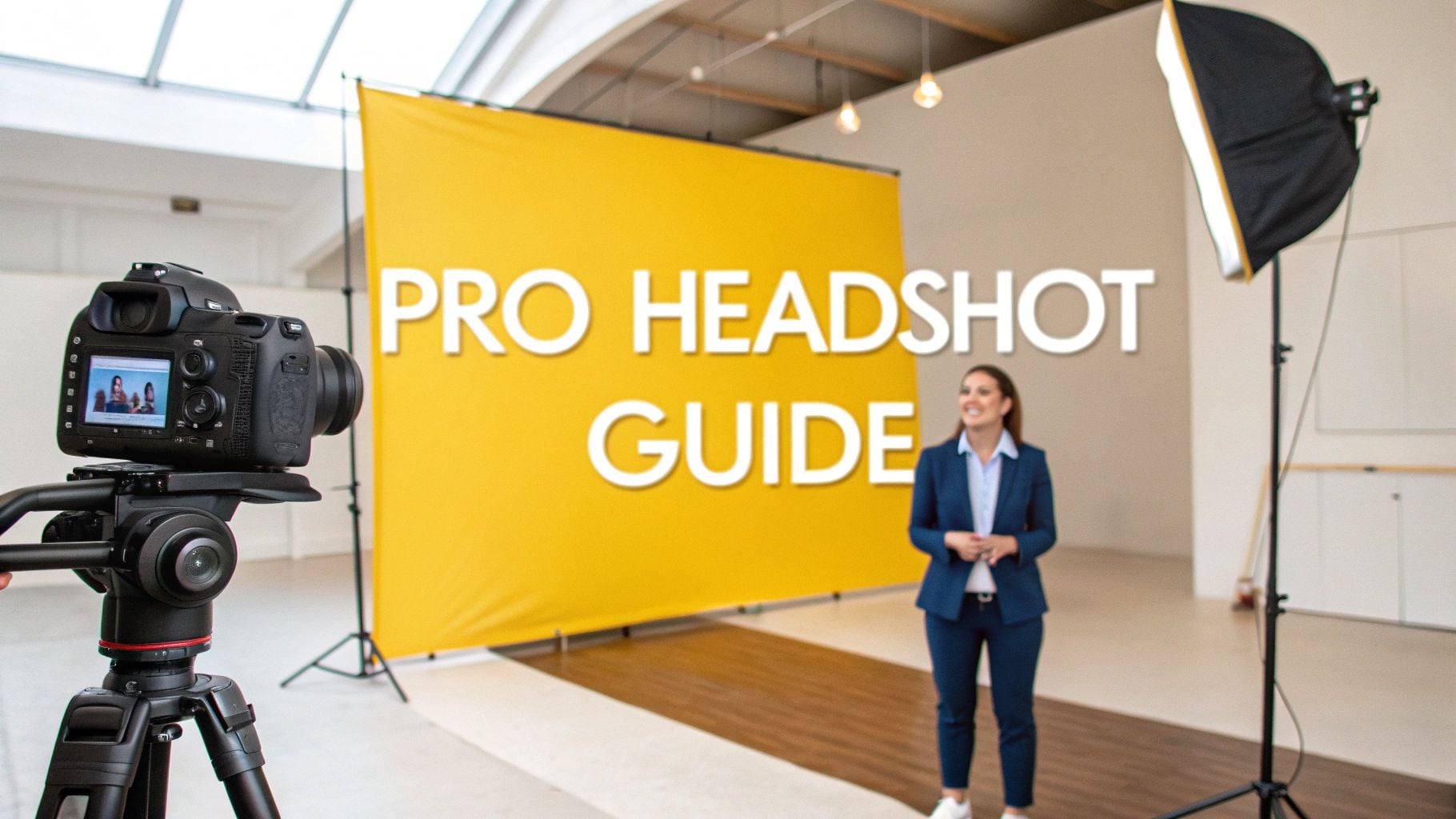In a competitive job market, your profile picture is often your first impression—a digital handshake. For many professionals, the cost and time required for a traditional photoshoot are significant barriers. This is where AI headshots for job seekers offer a practical and affordable way to ensure that first impression is a great one.
Your First Impression in Today's Job Market
A sharp, professional photo is a core part of your personal brand. However, many job seekers face common challenges: professional photographers are expensive, scheduling is difficult, and a simple selfie rarely achieves a professional look. AI-generated headshots are designed to solve this problem.
This technology makes a professional-grade photo accessible to everyone, helping you present yourself effectively without a large investment. It levels the playing field with a tool that is both convenient and high-quality, reflecting a broader shift in how professionals manage their image.
The Rise of AI in Job Applications
A recent survey from The Harris Poll highlights this trend, finding that nearly 44% of job seekers are open to using AI for their headshots. This figure increases to 55% among Millennials. A key driver for this is that 43% of people do not have a professional headshot, making AI a highly attractive option.
Headshot Options for Job Seekers Compared
| Feature | Traditional Photoshoot | DIY Photo (Selfie) | AI Headshots |
|---|---|---|---|
| Cost | High ($200 - $1000+) | Free | Low ($20 - $50) |
| Turnaround Time | Days to weeks | Instant | Minutes to hours |
| Convenience | Low (requires scheduling) | High (do it anywhere) | Very High (upload from home) |
| Quality & Consistency | High (professional results) | Low to Medium | High (consistent, professional look) |
| Variety of Options | Limited (a few final edits) | Limited (by your skill/setting) | High (dozens or hundreds of options) |
As shown, AI provides professional quality and variety without the high cost or long wait times of a traditional photoshoot. If you want to try it out right away, just try the Headshot AI from Headyshot. You'll get up to 200 top-quality headshots in 15 minutes. Do it now.
A great photo is just one component of a successful job search. To stand out, you need to combine a strong visual with a smart strategy. Integrating your new headshot with modern job search techniques helps build a profile that gets noticed. A polished headshot is an investment in your personal brand that can help open doors.
How to Prepare Your Photos for Flawless AI Results

The quality of AI headshots for job seekers depends directly on the quality of the photos you provide. A "garbage in, garbage out" principle applies here. Taking a few minutes to select your source images carefully will significantly improve the final results.
Think of yourself as an art director providing the AI with a visual brief. The more detailed and varied this brief is, the more realistic and professional your new headshot will be. The goal is to give the AI a rich dataset—pictures from different days, with various backgrounds, and slight shifts in your expression. This helps it build a truly three-dimensional understanding of your features.
Best Practices for Photo Selection
You do not need professionally taken photos for this step. Simply look through your camera roll and find 10 to 15 clear images of yourself. Following these tips will help you avoid unnatural results and get a headshot that genuinely looks like you.
- Clarity is Key: Use clear, high-resolution photos. If an image is blurry or your face is out of focus, do not use it. The AI needs to see your features clearly.
- Vary Your Angles: Do not upload 10 identical, straight-on selfies. Provide variety. Include shots from a slight three-quarter turn and even a side profile. This helps the AI learn the contours of your face.
- Show a Range of Expressions: A mix of expressions is ideal. A few photos with a natural smile (with and without teeth) and some with a more neutral, relaxed look will give the AI more data to work with.
- Use Good Lighting: Soft, natural light is best. Standing and facing a window can provide excellent, diffused light. Avoid harsh sunlight that causes squinting or overhead lights that create unflattering shadows.
Common Mistakes to Avoid
Knowing what to avoid is just as important. Certain types of photos can confuse the AI and lead to unusable images. Be sure to avoid these common pitfalls.
Avoid photos with heavy filters, sunglasses, and hats. Anything that obstructs your face is a problem, as the AI needs a clear view of your eyes, nose, and mouth. It is also wise to avoid using old professional studio shots as input; they can sometimes conflict with the generation process and produce strange artifacts.
You should also skip group photos, pictures where you are making an exaggerated expression, or shots where your hand is covering your chin. The goal is to provide a clean, consistent, and clear set of images. To learn more about the technology, our guide on how the AI headshot generator works is a helpful resource.
A little preparation goes a long way. By choosing the right input photos, you are setting yourself up for an excellent result that you can use confidently on your resume, LinkedIn, and other professional platforms.
Matching Your Headshot to Your Industry and Role
Your headshot is a key part of your professional story. When generating AI headshots for job seekers, the most effective approach is to choose a style that aligns with your career path and target industry. A single image can convey authority, creativity, or approachability before a recruiter reads your resume.
A major advantage of using AI is the wide range of styles you can generate instantly for different professional contexts. This allows you to fine-tune your personal brand with precision, ensuring your photo reinforces the expertise you present on paper.
Choosing a Style That Fits Your Field
Consider the visual culture of your industry. A corporate lawyer needs to project a different image than a freelance graphic designer, and your headshot should reflect that distinction.
- Corporate & Traditional Roles (Finance, Law, Consulting): For these fields, professionalism and authority are paramount. Choose styles featuring a classic suit and tie or a conservative blouse. Stick with clean, neutral backgrounds, such as a simple gray or a soft-focus office setting. The goal is a look that communicates trustworthiness and competence.
- Tech & Startups (Software, Project Management): This sector often balances professionalism with approachability. A smart-casual look, like a blazer over a crisp t-shirt or a simple, well-fitting sweater, usually works well. You can use a background that feels more modern, such as a bright, minimalist office space.
- Creative & Marketing Roles (Design, Advertising, Media): In these roles, you can show more personality. A friendly, open expression is important. Your outfit should still be polished but can be more relaxed. A headshot with an artistic flair or a pop of color in the background can signal your creativity.
In a recent survey, 76.5% of recruiters indicated a preference for candidates who use AI-generated headshots over those with traditional photos. They cited the AI's ability to customize images to fit the job—for example, creating a warm look for a caregiver or a formal one for a lawyer. You can learn more about these recruiter preferences and see why AI headshots are taking over in 2025.
Regardless of your industry, your headshot should present a confident and polished version of yourself. Choosing the right style is your first step toward making a powerful first impression.
Ready to find the perfect look for your career? Explore our AI headshot solution and discover how easy it is to create a professional photo that speaks to your industry.
Where to Use Your New AI Headshot for Maximum Impact

You have a perfect AI-generated headshot. Now what? The real value comes from putting that photo to work. A great headshot stored on your hard drive offers no benefit. By strategically placing it across key professional platforms, you build a consistent and credible brand that captures the attention of recruiters and hiring managers.
Your professional presence is an ecosystem of touchpoints, not a single website. Using the same polished headshot everywhere creates instant recognition and reinforces your professionalism before any direct interaction.
Where to Place Your Headshot
Your headshot is a cornerstone of your personal brand, so it should be visible where the right people will see it. Here are the essential places to update first:
- Your LinkedIn Profile: This is a top priority. A professional photo is often the first thing people see and can significantly increase profile views and connection requests.
- Your Resume or CV: While not always required, adding a headshot to your resume is becoming more common, especially for client-facing or creative roles. It helps put a face to the name and makes your application more memorable. Place it cleanly in the header so it complements your experience.
- Your Professional Email Signature: This is a simple yet powerful tactic. Every email you send becomes a mini-networking opportunity that reinforces your professional image.
- Job Portals and Freelance Sites: On platforms like Indeed, Upwork, or industry-specific job boards, your photo is your advertisement. It is a key tool for building trust with potential employers from the first glance.
The rise in AI headshots for job seekers is a response to a competitive market. Valued at over $200 million, the industry is expected to grow as more professionals recognize the importance of a strong digital first impression.
Weaving a Cohesive Brand
Consistency is key. Using the same photo across all your professional accounts creates a unified brand that people recognize. This helps a recruiter who found you on LinkedIn verify your identity on a portfolio site, building a subtle but important layer of trust.
To maximize the impact of your new headshot, consider integrating it into your content. You can find helpful strategic social media content ideas that show how to feature your new, professional look on platforms like LinkedIn to make your profile more dynamic.
A great photo is a powerful tool. By using it thoughtfully on your CV, social profiles, and daily communications, you are building a professional identity that is both polished and memorable.
Selecting and Refining Your Perfect Headshot
The AI has generated a gallery of new headshots. Now, your task is to select the best one. The goal is not just to pick a photo where you look good, but to find the one that looks genuinely like you and meets the professional standard you are aiming for.
Your eye for detail is the final, crucial step. It is what distinguishes a picture that simply looks nice from one that builds immediate trust with a recruiter or potential client.
First, look for the small details that make an image feel authentic. The eyes are a key indicator. Do they have a natural, lifelike quality, or do they appear glassy or strange? Next, examine the skin. It should look clean and professional but not artificial. A good AI headshot retains natural texture, avoiding an overly airbrushed look. Also, check that your facial features are aligned correctly, as AI can sometimes create subtle distortions.
A Checklist for Choosing the Best Option
Scrolling through dozens of options can be overwhelming. A simple checklist can help you identify the best images.
- Does it look like me? This is the most important question. Ask a friend or colleague for their honest feedback.
- Focus on the eyes. Choose images where your eyes are sharp, well-lit, and engaging. Discard any shots where they seem out of focus or digitally altered.
- Check the details. Zoom in on the image. Does your hair have realistic texture? Is the skin plausible? The best AI headshots for job seekers are those that do not look obviously generated.
- Does it fit your role? Revisit the style you chose for your industry. Ensure the final photo’s outfit, background, and expression all convey the right message for your career path.
A common mistake is selecting a headshot that is too perfect. You want an enhanced version of reality, not a fantasy. The aim is to look professional and confident, not like a computer-generated character.
Making Minor Tweaks for Perfection
Once you have selected a photo, a few minor adjustments can improve it further. You do not need advanced photo-editing skills for this.
Most basic photo editors on your phone or computer are sufficient. A simple crop can improve the composition by centering your face and removing distracting background elements. You might also adjust the brightness or contrast slightly to make the image stand out, but be careful not to overdo it.
These final touches set a great headshot apart. By being selective and making careful refinements, you will have a photo that is both professional and authentic, helping you make an excellent first impression.
Ready to see how it works? Explore AI Headshots from Headyshot and create a professional photo that opens doors.
Common Questions About AI Headshots for Job Seekers

It is normal to have questions when considering new technology for something as important as your professional headshot. The idea of using AI for a photo can feel unfamiliar at first.
Let's address some of the most common questions from job seekers. The goal is to clarify any concerns about using AI headshots for job seekers so you can proceed with confidence.
Will Recruiters Know My Headshot Is AI-Generated?
It is unlikely. A high-quality AI headshot generator does not invent a face; it refines your actual features based on the photos you upload. The result is an image that is remarkably similar to a professional studio portrait.
What a recruiter will notice is a sharp, well-lit, and professional photo. The outcome is the same as a traditional photoshoot: a picture of you looking your best, ready for the next step in your career.
How Can I Ensure My AI Headshot Looks Like Me?
The key to a realistic result lies in the photos you provide. The AI needs good data to work effectively. The clearer and more varied your source images are, the better it can capture your likeness.
Think of it as giving an artist a detailed reference. Here is what is recommended:
- Keep it Current: Use 10-15 recent photos so the headshot reflects your current appearance.
- Mix it Up: Do not just use selfies. Provide photos from different angles with various expressions—a friendly smile, a more serious look, and others in between.
- Clear View: Ensure your face is clearly visible. Avoid photos with sunglasses, hats, or other items that might obscure your features.
The best way to get a headshot that genuinely looks like you is to follow the platform's photo guidelines closely. Quality input photos are the single most important factor for creating a realistic and authentic result.
Is an AI Headshot Better Than No Photo at All?
Absolutely. On platforms like LinkedIn, having a professional photo is far better than a blank profile icon. Profiles with headshots receive significantly more views, connection requests, and messages from recruiters.
An AI headshot is a fast and affordable way to project a polished, professional image. It makes you appear more credible and approachable, which is essential for making a strong first impression.
Ready to upgrade your professional image? Explore Headyshot and try our AI Headshots and see the difference a great photo can make in your job search.