In the world of professional networking, your LinkedIn profile is your digital handshake. The first thing people see is your profile picture. Before they read about your experience or skills, that image has already made an impression. Using a LinkedIn AI headshot is an effective way to ensure that first impression is a great one.
Why Your Profile Picture Matters More Than Ever
Your LinkedIn photo is a key part of your personal brand. It’s not just about looking presentable; it’s a strategic tool that signals you are professional, approachable, and serious about your career. In a crowded online space, a high-quality, polished image immediately sets you apart.
A strong headshot builds trust and familiarity. When you comment on a post or send a connection request, your photo is the face people associate with your name. A clear, professional picture makes you more memorable and encourages others to engage, while a blurry selfie or an unprofessional shot can unintentionally harm your credibility.

The Rise of AI Solutions
Not long ago, getting a studio-quality headshot meant booking a photographer, coordinating schedules, and spending a significant amount of money. AI-generated headshots have changed the process, offering a practical way to get a gallery of professional images without the usual cost or hassle.
This technology has grown in popularity for a reason. The AI headshot generator market is valued at over $200 million globally and is expected to grow to over $350 million by next year. This growth is driven by professionals who understand the importance of managing their online brand for career advancement.
A great headshot is no longer a luxury—it’s a fundamental part of a successful professional profile. It's an investment in how you are perceived in your industry.
This modern approach gives you more control. You can generate dozens of high-quality photos from home, making it easier than ever to find the perfect shot that reflects your professional identity.
Traditional Photoshoot vs AI Headshot Comparison
So, how does this new AI technology compare to the traditional method? Here's a brief look at the key differences.
| Feature | Traditional Photoshoot | AI Headshots |
|---|---|---|
| Cost | High ($200 - $1,000+) | Low (Typically under $60) |
| Time Investment | Several hours (travel, shoot, review) | Less than an hour (upload photos, wait for results) |
| Convenience | Requires scheduling and travel | Done from anywhere, anytime |
| Variety | Limited to one session's outfits & backgrounds | Hundreds of variations (backgrounds, styles, attire) |
| Turnaround Time | Days to weeks | A few hours |
While a traditional photoshoot offers a personalized, in-person experience, AI headshots provide advantages in speed, cost, and variety, making them a compelling option for busy professionals.
Ready to make a lasting impression? An service like AI LinkedIn Headshots from Headyshot provides a fast and affordable way to get the professional photos you need.
How AI Creates Your Professional Headshot
How does an AI turn a few of your casual photos into a polished, studio-quality portrait? The process is based on advanced technology. Think of it as training a digital artist to understand your facial features, then asking it to create a new, photorealistic portrait of you in a professional setting.
The process begins with you. You upload a selection of your existing photos—clear, well-lit selfies and casual pictures work perfectly. The AI then studies these images to learn every detail of your facial structure, your common expressions, and the unique features that define you. It doesn’t just edit your old photos; it builds a detailed digital model of your likeness.
Once that model is ready, the AI can generate entirely new images. It intelligently places your likeness into different professional scenes, complete with appropriate attire like suits or blazers and a variety of clean, office-style backgrounds. The result is a full gallery of headshots to choose from, each looking like it came from a high-end photography session.
The Core AI Process
The journey from a simple selfie to a compelling LinkedIn AI headshot combines data analysis and digital creation. The AI is trained on massive datasets of professional portraits, which is how it learns the fundamentals of a great headshot—such as classic lighting, strong composition, and professional attire.
When you upload your pictures, the AI cross-references what it knows about great photography with your specific facial data. It identifies your key features and ensures they are recreated accurately in the final images. The goal is to generate a headshot that is both high-quality and a genuine representation of you.
This image shows the three simple steps to get your AI headshot.
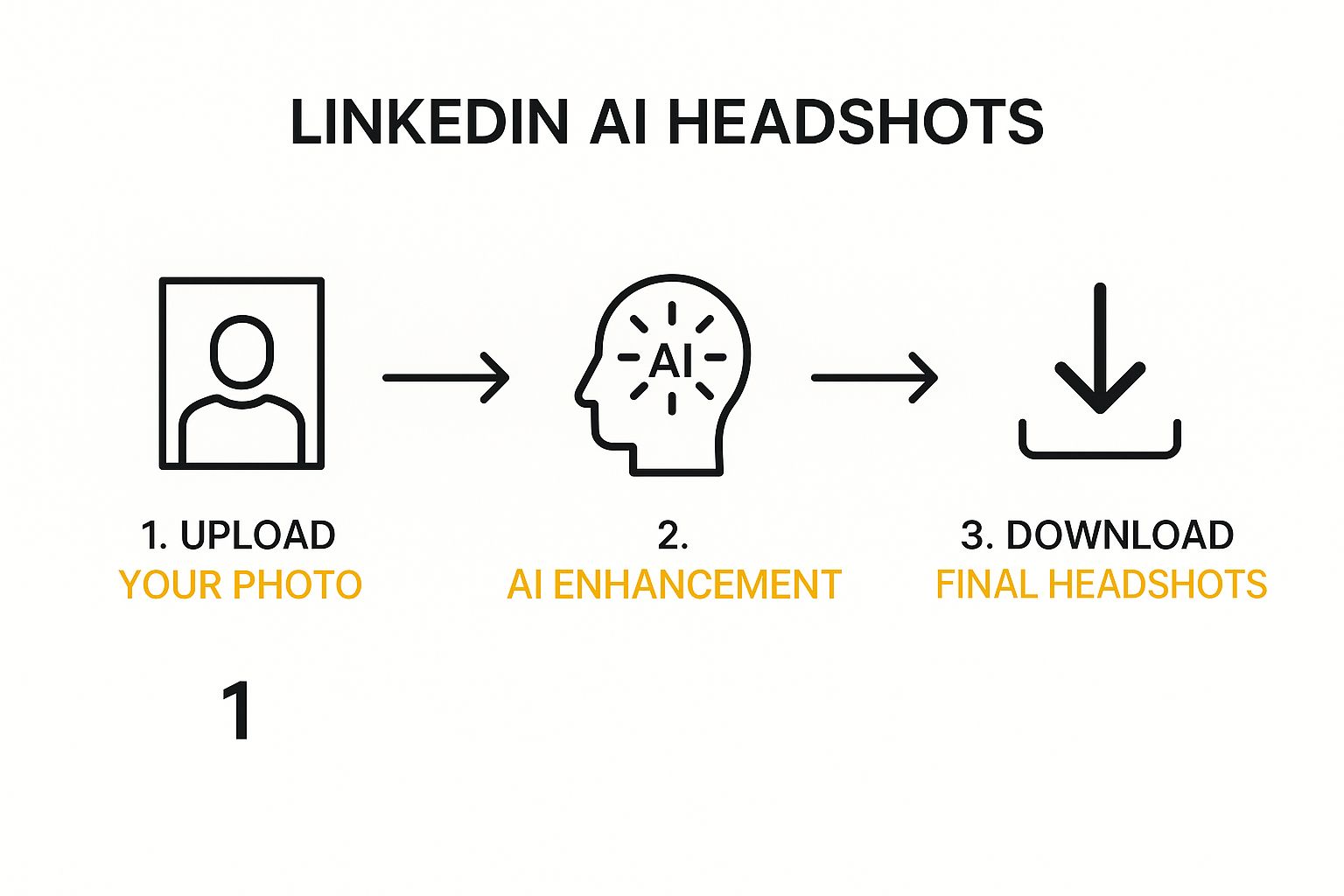 As you can see, the process is straightforward. It moves from your photo uploads, through the AI's generation process, and ends with a collection of professional headshots ready for you to download.
As you can see, the process is straightforward. It moves from your photo uploads, through the AI's generation process, and ends with a collection of professional headshots ready for you to download.
From Pixels to Professionalism
What makes this technology so useful is the number of options it provides. Instead of just a few good shots from a single photoshoot, you get an entire gallery of possibilities. This allows you to pick the exact image that fits your industry, your personal brand, and the first impression you want to make.
The AI doesn't just edit a photo; it learns your visual identity and then creates an ideal professional representation. It combines your authentic features with the established standards of professional photography.
This level of control is a significant advantage. Whether you're a freelancer building an online brand or a job seeker trying to catch a recruiter's eye, AI headshot generators provide an effective and accessible tool.
The final product is a set of high-resolution, professional-grade headshots perfect for your LinkedIn profile, resume, or company website. It’s a modern solution for today’s fast-paced professional world.
If you're curious to see what it can do for your profile, you can easily create your own studio-quality photos with an AI LinkedIn Headshot Generator.
Why AI Headshots Are a Smart Career Move
For anyone serious about their professional brand—whether you're a busy executive, an ambitious job seeker, or part of a remote team—AI headshots offer practical advantages. It's about more than just a new photo. Choosing an AI-generated image is a strategic decision that addresses three common challenges in personal branding: time, cost, and versatility. It's a modern, efficient way to manage your professional image.

Unmatched Convenience and Speed
Finding time for a traditional photoshoot can be difficult. It often involves finding a photographer, scheduling a session, traveling to a studio, and setting aside several hours.
AI headshot generators offer a different approach. You can create dozens of high-quality options from your own home in just a couple of hours, whenever it fits your schedule.
This speed can be a major benefit. For example, a consultant who needs a professional photo for a last-minute speaking engagement or a job applicant who needs one immediately can get it done quickly. The process is entirely on your schedule.
Remarkable Cost-Effectiveness
Hiring a professional photographer can be a significant investment, often costing several hundred dollars. AI headshots deliver a similar studio-quality look for a fraction of the cost. This makes a polished, professional image accessible to everyone, from a recent graduate on a budget to a senior executive needing a quick update.
By removing the financial barrier, AI helps level the playing field for professional branding. It means your first impression is no longer dictated by your budget.
This affordability also means you can update your headshot more often. As your career progresses or your style changes, you can generate a fresh batch of photos without a large expense. This helps keep your professional image current and dynamic.
Incredible Variety and Customization
A standard photoshoot might provide a few great shots in one or two outfits. An AI service, however, can generate a large portfolio of options with different outfits, backgrounds, lighting, and even subtle expressions. This gives you the power to pick the perfect photo for any situation.
- For Corporate Roles: Choose a classic look with a sharp suit against a clean, professional backdrop.
- For Creative Industries: You might prefer something more relaxed, like smart-casual attire in a modern setting.
- For Different Platforms: Use a warm, approachable photo for LinkedIn and a more formal one for your company’s official biography.
This is a key part of strategic branding. You get a library of images to build a consistent and thoughtful visual identity across all professional platforms. Leaders and experts on platforms like LinkedIn are already using linkedin ai headshots as a tool for professional presentation. To see who is leading these discussions, you can discover more about influential AI leaders on LinkedIn.
Ultimately, choosing an AI-generated headshot is a practical investment in your personal brand.
If you’re ready to see what it can do for you, a service like Headyshot offers a fast, affordable, and versatile way to get the perfect professional photo.
A Practical Guide to Getting the Best AI Results
The quality of your final LinkedIn AI headshots depends heavily on the quality of the photos you provide to the AI. Think of it this way: a master artist can't create a great painting with poor materials. The same principle applies here. The better your source photos are, the more impressive and lifelike your final headshot will be.
Taking a few minutes to choose the right input photos is the most important step. It's how you give the AI the best possible information to create a final image that looks professional, polished, and—most importantly—like you.
Selecting Your Best Source Images
Variety is key. The AI needs to learn your face, and the best way for it to do that is by seeing you from different angles, with various expressions, and in different lighting. You are essentially teaching it your unique features.
Your goal isn't to find a dozen perfect photos but to give the AI a well-rounded set of images. Mix it up with photos in good, clear lighting, but don't worry if they aren't all identical. Be sure to avoid anything that hides your features, like heavy shadows, sunglasses, or a hand covering your face. These can confuse the AI and lead to less accurate results.
Simply put, the most effective way to get a fantastic AI headshot is to provide the AI with a diverse set of high-quality images. That variety is essential for generating a headshot that feels both professional and genuinely you.
What to Focus On for Input Photos
To get the most out of the process, it's important to be selective about the photos you upload. Good lighting and a clear view of your face are essential.
Here’s a brief guide on what to look for:
- Lighting is Crucial: Natural, even light is best. Standing facing a window is a simple way to avoid harsh shadows that can alter your features.
- Show a Range of Expressions: Don't only upload smiling photos. Include some where you look thoughtful or have a more neutral expression. This gives the AI more information to create more dynamic and natural-looking headshots.
- Keep Your Face Unobstructed: Make sure your hair isn't covering your eyes, and avoid photos with hats or sunglasses. The AI needs a clear view of your entire face.
- Simple Backgrounds Work Best: A busy background can distract the AI. Photos with a plain wall or an uncluttered backdrop help the technology focus on what matters: your face.
To make this even easier, here's a simple checklist to use when sorting through your photos.
Input Photo Checklist for Optimal AI Headshots
| Checklist Item | Why It Matters | Example |
|---|---|---|
| Clear, recent photos | The AI needs an accurate, up-to-date reference of your features. | Photos from the last 1-2 years. |
| Variety of angles | Shows the AI the 3D structure of your face, not just a flat image. | Include front-on, three-quarter, and side-profile shots. |
| Different expressions | Allows the AI to generate a range of natural looks (smiling, neutral, thoughtful). | A mix of smiling selfies and more serious pictures. |
| Good, consistent lighting | Avoids harsh shadows that can distort your facial features. | Photos taken facing a window with soft, natural light. |
| Face is unobstructed | The AI needs to see your entire face, especially your eyes and jawline. | No sunglasses, hats, or hair covering your face. |
| High resolution | Blurry or pixelated photos give the AI poor data, resulting in a fuzzy output. | Use original files from your phone, not compressed social media images. |
| Just you in the photo | Prevents the AI from getting confused by other faces in the frame. | A solo selfie, not a group photo (even if you crop it). |
Using this checklist as you select your photos will help you achieve a better final result.
Choosing Your Final Headshot
After the AI generates your images, you'll receive a gallery of options. The final step is to choose the best one. This choice should align with your professional brand.
Think about your industry. A creative director might choose a shot with more personality, while a partner at a law firm would likely prefer a more traditional and formal look.
Look for an image where your expression feels authentic and approachable. The background should be clean and simple, keeping the focus on you. A great AI headshot doesn't just look good—it communicates confidence and professionalism to anyone who views your profile.
Common Photo Mistakes That Weaken Your Profile
Your headshot is your first introduction on LinkedIn. A great one builds instant credibility, but a simple mistake can undermine that first impression. Whether you're taking a photo yourself or using a LinkedIn AI headshot tool, it's important to know the common pitfalls.
The right image shows you’re professional and detail-oriented. The wrong one might send an unintended message.
Many people make mistakes without realizing it. A common issue is using an old photo. It can be surprising for someone to meet you in person and see a different face, which can create a subtle sense of distrust. Another classic mistake is cropping yourself out of a group photo, which often results in a blurry, low-resolution image with a stray arm in the shot.
Mistakes That Send the Wrong Signal
Some photo choices can appear unprofessional. Recruiters, clients, and potential partners notice these details, and it can shape their perception of you.
Here are a few of the biggest mistakes to avoid:
- The Casual Selfie: A selfie from your car or bathroom doesn't fit a professional platform. It can seem unprofessional and suggest you are not serious about your career.
- Poor Lighting: Photos that are too dark, shadowy, or washed out hide your features and look amateur. Good lighting is essential for a clear, welcoming image.
- Busy Backgrounds: A cluttered office or a distracting outdoor scene pulls focus away from you. A clean, simple background keeps the attention where it should be.
Beyond the photo itself, looking exhausted can also detract from your professional image. If this is a concern, learning what causes dark circles and how to treat them might be helpful.
The AI-Specific Pitfall: Authenticity
When generating images with AI, a new challenge arises: ensuring the final photo actually looks like you. The goal is an image that looks like you on your best day, not like an over-polished stranger.
The biggest mistake you can make with an AI headshot is choosing an image that looks overly airbrushed or unnatural. While the technology can smooth every line and perfect every feature, the best photo is one that still feels authentic.
Avoid images with skin so smooth it looks artificial, a smile that feels forced, or features that don't quite align with your own. A great AI headshot enhances your professional look while preserving your unique likeness. That’s how you build trust from the very first glance.
Ready to create a headshot that strengthens your brand? Discover how an AI Headshot solution can help you generate polished, authentic, and professional photos that make the right impression every time.
Time to Upgrade Your Professional Brand with the Perfect Headshot
In a digital world, your online profile is often the first point of contact, and a strong visual impression matters. We've covered why a high-quality photo is essential for platforms like LinkedIn and how LinkedIn AI headshots make a professional look accessible to everyone. By using the technology correctly and following a few simple guidelines, you can create a profile picture that helps you achieve your goals.
Your headshot is more than just a picture; it’s a powerful career tool. It communicates your professionalism and attention to detail before a recruiter even reads your work history. To make a great first impression, every detail counts, including choosing from polished and professional hairstyles that complete your look.
It may seem like a small detail, but investing in a great headshot can have a significant positive impact on your career goals and professional reputation.
If you’re ready to put your best face forward, consider giving an AI headshot generator a try. See for yourself how simple it is to get your ideal picture with LinkedIn AI Headshots from Headyshot today.
Your AI Headshot Questions, Answered
As AI-generated images become more common, it’s normal to have questions. You might wonder if a LinkedIn AI headshot can look truly professional or if it will appear artificial. Let’s address some of the most common questions to provide a clear understanding of this technology.
My goal is to provide straightforward answers without technical jargon. By the end, you should feel more confident about using a service like this to create a professional photo you’ll be proud of.
Are AI-Generated Headshots Really Professional Enough for LinkedIn?
Yes, they can be. Modern AI headshot generators are designed to produce high-resolution, polished images suitable for corporate websites and professional networks like LinkedIn. The AI can create photos with professional attire, clean backgrounds, and lighting that mimics a photo studio.
The key to a great result is the quality of the photos you provide. If you give the AI clear, well-lit, and varied images of yourself, it is more likely to create results that look sharp, realistic, and consistent with your personal brand.
How Many Photos Do I Need to Give the AI?
For most services, 10 to 20 recent, high-quality photos is a good range. However, it’s not just about the number; variety is the most important factor.
Think of it as teaching someone to recognize you. You would want them to see you from different angles, with a few different expressions, and in various lighting conditions. The more visual data you provide the AI, the better it learns your unique features, which leads to a wider range of accurate headshots.
The secret to a convincing AI headshot lies in the diversity of the photos you upload. The more information the AI has to work with, the better it can craft a final image that is both professional and a genuine reflection of who you are.
Can I Change My Outfit or Background?
Yes, and this is one of the biggest benefits. You don't need a large wardrobe to get the perfect shot. The AI can generate headshots of you in various professional outfits, from classic business suits to more casual blouses.
The same applies to the background. You can typically choose from a menu of options, whether you want a traditional studio backdrop or something that looks like a modern office space. This flexibility allows you to customize your headshot to match your industry and style without needing a physical photoshoot.
If you're looking for a simple and effective way to elevate your professional image, AI-generated headshots offer a modern solution. For those ready to create a professional photo that supports their career goals, Headyshot provides a straightforward path to high-quality results:





