If your resume still lists job duties from five years ago, it might be holding you back. The job market has evolved, and a resume that worked in the past is likely getting overlooked now—often before a human even sees it.
Hiring managers and recruiters spend just a few seconds on each resume. Your value needs to be clear and immediate. This guide will show you how to update your resume to stand out in today's competitive landscape.
Why Your Old Resume Isn't Working
Outdated resumes often fail for two main reasons. First, they aren't optimized for modern screening software. Second, they focus on what you did instead of what you accomplished.
Most companies now use Applicant Tracking Systems (ATS) for the first round of screening. These systems scan for specific keywords, skills, and formatting. If your resume isn't compatible, it may be filtered out automatically.
The Shift from Duties to Impact
The single most important change you can make is to stop listing responsibilities and start showcasing results. This is the key difference between a resume that gets ignored and one that earns you an interview.
An old-style resume might say, "Managed social media accounts." A modern, impactful one would state, "Grew social media engagement by 35% in six months by launching a new data-driven content strategy." The second example shows a measurable, positive impact.
To understand why this matters, it's helpful to know about the evolving impact of AI on job markets and how technology is reshaping hiring practices.
Keeping Up with Modern Hiring
The hiring process is changing quickly. Many companies now use AI to help review resumes, meaning your document must appeal to both software and people. It needs a logical structure for machines and persuasive language for humans.
Think of your resume as a marketing document designed to secure an interview. It must be sharp, focused, and full of proof that you can bring value to a new team.
To help visualize this shift, here's a quick comparison of old versus new resume strategies.
Key Resume Updates from Old to New
| Resume Section | Old Approach (Avoid This) | Modern Approach (Do This) |
|---|---|---|
| Objective/Summary | A generic "Seeking a challenging role..." objective statement. | A powerful "Professional Summary" with 3-4 lines highlighting your biggest career wins, key skills, and quantifiable achievements. |
| Experience | Listing daily tasks and responsibilities (e.g., "Responsible for..."). | Using action verbs to frame accomplishments with metrics (e.g., "Increased sales by 15%..."). Focus on the results of your work. |
| Skills | A long, jumbled list of every skill you have, including outdated ones. | A curated "Core Competencies" section with 9-12 relevant, high-impact skills that match the job description. Includes both hard and soft skills. |
| Formatting | Ornate fonts, graphics, or complex layouts that confuse ATS software. | A clean, professional design with standard fonts (like Calibri or Arial) and a clear hierarchy. Optimized for both ATS scans and human readability. |
| Customization | Sending the same generic resume to every single job application. | Tailoring the summary, skills, and experience bullet points for each specific role to align with the job description's keywords and requirements. |
Making these changes can dramatically improve your resume's performance by showing, not just telling, what you can do.
Once your resume is polished, remember that your professional image extends beyond a single document. A high-quality headshot reinforces your personal brand and shows you are a serious candidate. An AI Headshot is a fast and convenient way to get a professional look for your LinkedIn profile or other professional materials.
Getting Your Resume Past the Robots (ATS Optimization)
Before a hiring manager sees your resume, it must often pass through a digital gatekeeper. Most companies use Applicant Tracking Systems (ATS) to manage the high volume of applications they receive. These systems scan your resume for specific keywords and skills.
If the ATS can't read your resume or doesn't find the right keywords, your application might be discarded. Making your resume ATS-friendly is not about tricking the system; it's about ensuring your qualifications are presented clearly for both software and humans.
The job description is the best place to start.
Decode the Job Description for Keywords
Don't just skim the job posting—analyze it carefully. Identify every specific skill, technology, and qualification mentioned. If a company asks for "stakeholder communication," "agile methodologies," and "data visualization," make sure those exact phrases appear in your resume where relevant.
A common mistake is using synonyms. If a posting asks for experience with "Salesforce," use that term instead of "CRM software." The ATS is programmed to look for direct matches. This simple adjustment ensures your resume speaks the same language as the employer, greatly increasing your chances of passing the initial screen.
The image below shows how to combine key achievements and keywords to build a powerful summary that grabs attention.
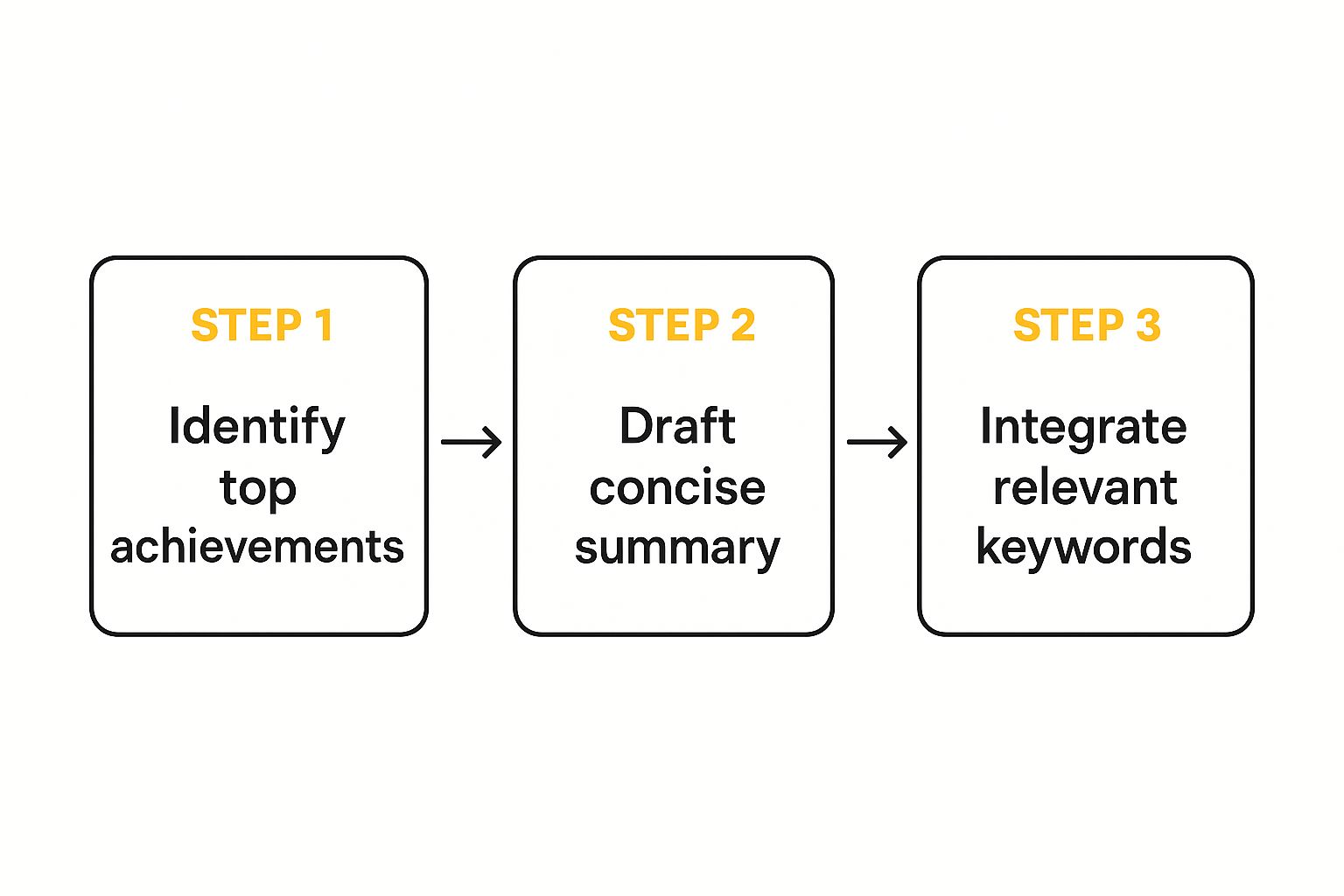
As you can see, identifying key achievements and using the right keywords are both essential for crafting an ATS-friendly resume.
Simple Formatting Wins the Day
While keywords are crucial, your resume's format is just as important. Creative layouts with columns, graphics, or text boxes may look appealing, but they can confuse an ATS.
Keep your formatting clean and simple:
- Stick to Standard Fonts: Classics like Calibri, Arial, or Times New Roman are safe choices. Avoid custom fonts that software might not recognize.
- Embrace a Single-Column Layout: This is the most reliable format. Avoid tables and text boxes, as they can cause the ATS to read your information out of order.
- Use Obvious Section Headings: Use standard titles like "Work Experience," "Education," and "Skills." This helps the system categorize your information correctly.
- Choose the Right File Type: A PDF is usually best for preserving formatting. However, some older systems prefer a .docx file, so always check the application instructions. If none are provided, PDF is the modern standard.
Straightforward formatting creates a document that is easy for a machine to parse and a hiring manager to scan quickly.
Once your resume is ready, review your online presence. Your LinkedIn profile, in particular, should be equally polished. For a truly professional touch, consider an AI-generated headshot. It's a small detail that helps complete your personal brand and shows you are a serious candidate.
How to Frame Responsibilities as Achievements

One of the most impactful changes you can make to your resume is to stop listing what you did and start showing what you accomplished.
From a hiring manager's perspective, they already know the general duties of a "Project Manager" or "Marketing Specialist." Your goal is not to provide a job description but to show how well you performed in that role. This is how you demonstrate your value.
A bullet point that says "managed social media" is a missed opportunity. It's passive and only describes a task. Let's turn those duties into compelling stories of success.
The Action Verb and Result Formula
A simple formula can help you craft powerful bullet points. Start with a strong action verb, briefly explain the task, and tie it to a measurable result.
The formula is: Action Verb + Task + Quantifiable Result.
For example, a typical bullet point might read:
- "Responsible for email marketing campaigns."
Using the formula, we can transform it into:
- "Launched a targeted email marketing campaign that increased lead conversion by 22% in Q3."
The second version is specific, measurable, and focuses on impact. It shows a recruiter that you deliver real results.
Quantifying Your Success
Numbers are powerful on a resume. They grab attention and provide concrete proof of your contributions. Even if your role isn't directly tied to sales, you can find ways to quantify your work.
Think beyond revenue. Consider metrics related to time, efficiency, scale, or quality. Did you save money, streamline a process, boost engagement, or finish a project ahead of schedule? These are all quantifiable achievements.
For instance, a customer support professional might write:
- Vague Responsibility: "Answered customer inquiries."
With a focus on results, this becomes:
- Quantified Achievement: "Resolved an average of 50+ customer inquiries daily while maintaining a 95% customer satisfaction score."
This approach gives a hiring manager a clear picture of your capabilities.
Examples Across Different Roles
This framework can be applied to any industry or position. The key is to think critically about the results of your daily tasks. Here are a few more before-and-after examples.
For a Software Developer:
- Before: "Wrote code for the new mobile application."
- After: "Engineered a new checkout feature for the mobile app, which decreased cart abandonment by 15% and improved overall performance."
For a Project Manager:
- Before: "Managed the team’s project timeline."
- After: "Implemented a new agile workflow that reduced project delivery time by 20% and improved team collaboration."
Applying this method throughout your experience section is a game-changer when learning how to update your resume.
Of course, a resume filled with strong achievements deserves an equally professional first impression. An updated profile picture can complete your personal brand. AI tools can generate studio-quality headshots from your photos, ensuring you look polished and confident for your resume, LinkedIn, or any business profile.
Customizing Your Resume Without Wasting Time

Sending the same generic resume for every job opening is a common mistake. Recruiters can easily spot a one-size-fits-all resume, which suggests a lack of genuine interest in their specific role.
The key to standing out is tailoring your resume for each application. A smart way to do this efficiently is by creating a "master resume." This document is a private, comprehensive record of every role, project, skill, and accomplishment from your career. It can be as long as you need it to be.
With this master document, you never have to start from scratch. For each new application, you can simply copy and edit it, selecting only the most relevant details for that specific job.
Create a Sustainable Customization System
Your master resume is your foundation. For each job application, your goal is to create a tailored version that directly addresses the employer's needs. This process can be quick if you have a system.
Here’s a practical workflow:
- Analyze the Job Description: Before opening your resume, carefully review the job posting. Identify the top 3-5 most important requirements.
- Tweak Your Professional Summary: Your 3-4 sentence summary is valuable real estate. Rework it to reflect the priorities you identified in the job description.
- Select Relevant Skills: From your master skills list, choose the ones that are a direct match for the job. This immediately shows the hiring manager that you have what they're looking for.
- Reorder Your Experience: You don't need to rewrite everything. For your most recent roles, simply reorder your bullet points to highlight the achievements most relevant to the new position.
Following a clear process like this makes figuring out how to update your resume for each application much more manageable.
Why This Method Works
Customizing your resume is now a necessity, not just a suggestion. Employers overwhelmingly prefer applications that are clearly tailored to the position, as shown by research on job search trends.
When you mirror the employer's language, you are doing more than just optimizing for the Applicant Tracking System. You are showing the hiring manager that you understand their needs and are positioning yourself as the solution. It demonstrates that you are a thoughtful candidate who has done their homework.
Making your resume stand out is about presenting the most compelling version of your professional story. To complete that picture, a polished headshot is essential for your LinkedIn profile or portfolio. If you need a high-quality option without the hassle of a photoshoot, our AI Headshot generator can produce professional pictures in minutes.
Go Beyond the Resume: Solidify Your Digital Presence
Your resume is just the beginning. Once a recruiter is interested, they will likely search for you online. What they find can either confirm your qualifications or raise doubts.
A strong, consistent digital presence supports your application and brings your professional story to life. It's an opportunity to create a unified brand, from your LinkedIn page to your personal portfolio.
Build a Consistent Online Brand
Your online profiles should be extensions of your resume. A great starting point is building your personal brand with intention. Your LinkedIn profile is central to this effort.
First, customize your LinkedIn URL. This small detail looks more professional when included in your resume's contact information.
Next, ensure your LinkedIn summary, experience, and skills sections echo the highlights of your tailored resume. This is about reinforcing your core message, not just copying and pasting. If you have a portfolio, personal website, or professional social media accounts, make sure they are polished and linked.
Consistency is crucial. Research shows that a significant number of employers screen candidates on social media, as highlighted by various resume statistics. A messy or contradictory online presence can undermine a strong application.
The goal is simple: when a recruiter searches for your name, what they find should make them even more interested in speaking with you.
The Power of a Professional Headshot
Your profile picture is often the first visual impression you make. A polished, high-quality headshot instantly signals professionalism. In contrast, a blurry selfie or a cropped vacation photo can create a negative impression.
Think of your headshot as the logo for your personal brand. It should be consistent across LinkedIn, your personal website, and other professional platforms to build recognition and trust.
For anyone serious about their job search, a great photo is a smart investment. For more information, see our guide on how AI headshots for job seekers can provide a professional edge without the cost of a traditional photoshoot.
A strong resume gets your foot in the door. A solid digital presence, anchored by a professional headshot, invites the recruiter to start a conversation.
If you want to upgrade your professional image, AI-generated headshots offer a modern solution. Our service at HeadyShot helps professionals get studio-quality photos quickly, ensuring your first impression is a great one.
The Final Polish for a Flawless Resume
You’ve updated the content and optimized the keywords. Before you hit "send," take one last step: the final polish. A single typo or formatting error can be enough for a busy recruiter to set your resume aside.
The goal is to create a document so clean and professional that nothing distracts from your qualifications.
A Practical Checklist for Review
It's difficult to spot your own mistakes after staring at a document for hours. A systematic final review is essential.
- Read It Out Loud: This may feel unusual, but it works. Hearing the words forces you to slow down, helping you catch awkward phrasing and grammar mistakes your eyes might miss.
- Print It Out: Viewing your resume on paper can make errors and inconsistent spacing more apparent than they are on a screen.
- Get a Second Opinion: Ask a mentor, a detail-oriented friend, or a former colleague to review it. A fresh set of eyes will almost always find something you overlooked.
For more guidance, these expert proofreading tips can help you find and fix any remaining errors.
Design and Consistency
After checking the text, step back and look at the overall design. Is the visual presentation consistent? Ensure your margins, fonts, and date formats are uniform throughout the document. A clean, consistent design makes the recruiter's job easier by guiding their eye to your most important achievements.
A polished resume shows that you are a detailed and professional candidate who takes pride in their work. This final check is your last chance to make that impression.
After your resume is spotless, make sure your online profiles, like LinkedIn, match this new level of professionalism. Your digital presence is an important part of your application.
A great resume and a sharp online presence are a powerful combination. If your profile picture could use an update, a professional headshot can complete the package, giving you the polished image you need to stand out.
Common Questions About Updating Your Resume
Even with a clear plan, practical questions often arise when it's time to update your resume. Here are answers to some of the most common ones.
How Often Should I Update My Resume?
It's a good habit to refresh your resume every 6 to 12 months. This ensures your latest projects, skills, and accomplishments are documented while they are still fresh in your mind.
However, the best practice is to tweak your resume for every single job application. This doesn't mean a full rewrite. It involves making small, strategic adjustments to your summary and bullet points to mirror the language in the job description, showing you are a great fit for that specific role.
Should My Resume Be Longer Than One Page?
For most professionals with under 10 years of experience, the answer is no. A single page is the standard. It forces you to be selective and highlight only your most impactful achievements, which recruiters appreciate.
A two-page resume can be appropriate for senior-level executives or professionals in fields requiring extensive project histories, such as academia or scientific research. Even then, every line must be valuable. If a bullet point feels like filler, it should be removed.
What Is the Best Format to Save My Resume?
Unless the job posting specifies otherwise, PDF is almost always the best choice. It preserves your formatting, ensuring your resume looks the same on any device.
However, some older Applicant Tracking Systems (ATS) may have difficulty with PDFs. While less common now, it's a good idea to have a clean .docx version available as a backup, especially when applying to large, established companies.
A polished resume is the first step, but your complete professional image tells the rest of the story. To present yourself consistently across all platforms—from LinkedIn to your email signature—a professional headshot is key. To explore how AI can help you get a studio-quality photo quickly and easily, check out AI headshots from Headyshot.





